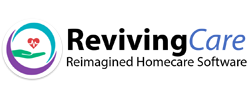Cloud Base
Software
Software
Today’s Customer expects more transparency and accessibility than ever before. We provide such type of portal that covers all the features that users need now a days, like online scheduling and Billing Information etc.
Our Best Features
Real-Time, Real-People
While our software continues to change as the home care industry and regulatory requirements. What has never changed is our unwavering focus on supporting our Clients day to day in friendly and responsive manner.
Multi Device Online/Offline Compatibility
Our comprehensive homecare software solution is fully HIPAA Compliance, scalable, and intuitive design to work with any device. Mobile app gives you option to work offline or online.
Schedule Management
The Intuitive tool for scheduling shifts based on the Client authorizations and allows to manage the caregiver schedules and the availability. Visual scheduling with small coordination and it's easy to fill the availability options.
User Engagement Platform
Reviving Care Team perform research on the users and try to covers the true need of the users by gaining deep knowledge of back office workflows and processes.
Quick Entry
Quick Entry feature allow user to create schedule and its claim at the same time, now there is no need to create schedule first and then create claim.
Communication Gateway
RevivingCare provides instant messaging for agencies, supports real-time communications between Client/families, care givers and the office.
Dynamic Reporting Module
Robust reporting and dashboard help to make smarter decisions for your agency.
Protective Preventative
Reduce your billing cycle with accurate and timely billing, documentation seamlessly integrated into your billing system.
Billing & Payroll
Data captured through the EVV app streamlines the homecare billing and payroll processes, making it fast, accurate, and easy-to-use for your office staff.
Automatic SA
Reading
Reading
RC provide the feature of automatic service agreement reading. Now there is no need to adding service agreement manually into the system. From RC SA reading is on just one click and it gets done.